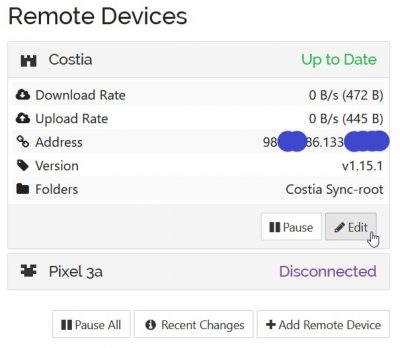Improving my Data Privacy
Updated April of 2021
Data privacy has become a larger issue now that more and more of our lives take place online. While government actions like GDPR and California’s Consumer Privacy Act take small steps towards protecting our data privacy, I believe we all should take an active role as well.
The Problem
Many cloud services are free, intuitive, and provide significant benefit to the user. However, certain questions remain:
- Will these services be around forever?
- Google has canceled many of their free services including Wave, Reader, and Picasa 1
- Can the terms change, and if so what can we do?
- How is our data being used while hosted on these platforms?
Working Towards a Solution
Fortunately the open-source community provides may free alternatives. While they are not as polished as the commercial/free services, they get the job done while providing piece of mind.
Here are few alternatives I use to protect my data and privacy:
- Web Browser –
Firefoxprovides a fast and free browser with privacy features built-in and enabled by default. Other browsers, such a Google Chrome, collect user information during normal usage 7 8 - Search Engine –
DuckDuckGowhenever possible, although the results from Google do seem to be better. - Note taking –
Joplinis a free and open-source app on desktop and mobile that supports note taking in.mdformat. It can easily import notes from Evernote, preserving formatting, lists, and images. So far I have been very impressed with the full text search. - Password Manager –
Bitwardenis a free password management service that can be self-hosted, yet supports browser plugins for Firefox/Chrome and mobile apps for Android/iOS. I opted for vaultwarden, which is an unofficial community-supported implementation of the Bitwarden spec that works with existing clients, has a smaller server footprint, and doesn’t phone home to Bitwarden Inc. (the original service requires registering self-hosted instances). - File Syncing –
Syncthinghas emerged as a wonderful alternative to Dropbox and Google Drive. It can be configured to depend on 0 external services, and provides free direct file syncing between desktops and mobile devices. Works great with Joplin notes mentioned above. - Website / Blog –
WordPressis a free and open-source blogging platform that can be extended to do almost anything via the large library of community developed plugins. I use a self-hosted instance of WordPress for this blog. Before the days of social media, people had to create their own webpages by relentlessly copy/pasting HTML into chicken-scratch documents. While some things are no-doubt better than they were, I believe the Internet would be a better place if everyone’s content wasn’t amassed onto a handful of proprietary and closed platforms. - Website Analytics –
Matomo(formerlyPiwiki) is a self-hosted alternative to Google Analytics that can be used to track simple user interactions on websites. Things like page views, time spent on the site, acquisition source, etc. are available. - Website SSL Certificates –
Let's Encryptis an amazing framework from the EFF that provides free SSL certificates. Renewals can easily be automated with the certbot client or achme.sh. - Code Repository –
GitLabis an excellent solution for self-hosting your own code version control system. It includes issue tracking, full CI/CD functionality, and the ability to host your own package registries (e.g. NPM, MVN, Docker images). Amazingly, the self-hosted version is free!
Future Goals
Here are a few areas I hope to improve my data privacy in the future:
- Email – I currently use Gmail as my primary email, however I have heard great things about both
FastmailandPhotonMailas paid alternatives. I am hoping to make the jump sometime in 2021. - Calendar and Contacts – I’ve seen mention of
Radicale, a popular CalDAV and CardDAV server that can be used to replace Google Calendar and Google Contacts. Community support seems strong, and I hope to experiment with it in the coming months. - 2FA – With two-factor authentication becoming more prevalent, I find myself using the Google Authenticator app more and more. I hope to migrate to
FreeOTP, an open-source one-time password generator with apps for both iOS and Android.
Inspiration
A friend shared someone else’s list of privacy-focused software choices. It motivated me to publish my list in hopes of inspiring others to do the same.
Related Posts
Here are posts I’ve written about configuring the self-hosted services mentioned above, along with any tips and tricks I learned along the way!
References
- Category:Discontinued Google services
- Google Photos is ending unlimited free storage. Here’s what you need to know
- Facebook tweaks homepage, no longer says it is ‘free and always will be’
- How to block Facebook and Google from identifying your face
- Madonna Accused of Photoshopping Her Face Onto a Fan’s Body in 2015 Instagram Post
- A Woman Called Out Madonna For Photoshopping Herself Onto Her Body And It’s Going Viral
- Goodbye, Chrome: Google’s Web browser has become spy software
- Chrome Browser Privacy Policy – Google Chrome
Subscribe by Email
Enter your email address below to be notified about updates and new posts.