Asset Report Permissions in AEM 6.4
Published
I couldn’t find a quick guide online covering how to grant user/group permissions to the Asset Reports section in AEM 6.4 – shortly thereafter, this post was born..
First I needed to grant read/write access to the following paths (as mentioned in this form post):
- /libs/dam/gui/content/reports
- /libs/dam/content/reports
- /var/dam/reports
At this point I could access the Asset Reports section directly and run reports, however the Reports Icon was still missing in the AEM Global Navigation.
Turns out I also needed to grant read access to the following node to enable the Global Navigation link:
- /libs/dam/gui/content/nav/tools/assets/assetreports
As a side note, I found a great resource here that lists what nodes were responsible for each Global Navigation item, however the information is slightly out dated (at least in this case).
That’s it! After these ACL updates, the Asset Reports section was accessible and ready.
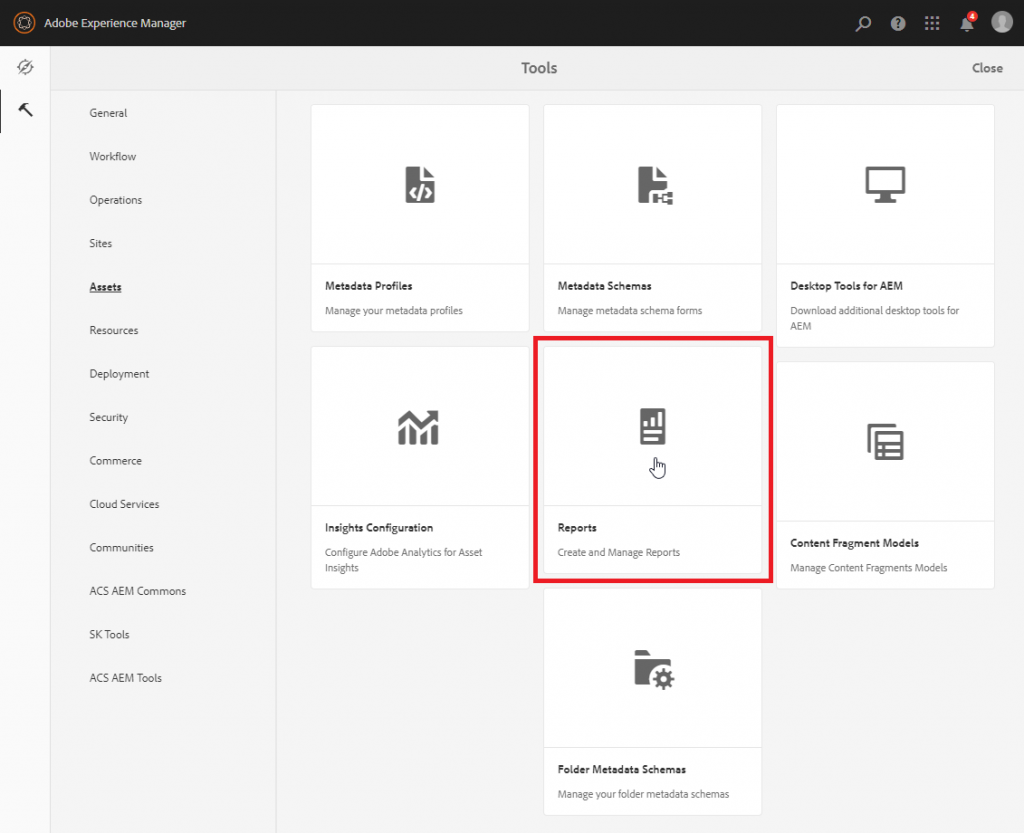
Comments
No responses yet